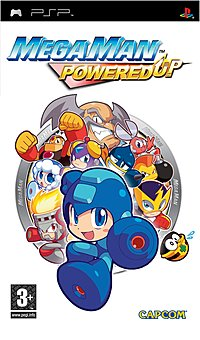Megaman Powered Up[]
Mega Man Powered Up (known in Japan as ロックマンロックマン (Rokkuman Rokkuman?)) is a side-scrolling platform video game developed and publlished by Capcom in 2006 for thePlayStation Portable (PSP) handheld game console. It is a remake of the original Mega Man game released in 1987 for the Nintendo Entertainment System (NES). Players control the eponymous star Mega Man who must stop Doctor Wily from conquering the world using eight robots called Robot Masters. Unlike the original game, players can control these eight Robot Masters under the right circumstances. Other new features include a level creator mode and a challenge mode.
Powered Up was designed by series mainstay Keiji Inafune. It was first revealed in 2005 and announced for a US release later in the year. It was released in a bundle alongside Mega Man: Maverick Hunter X (also for PSP) and was slated for release on the PSP's PlayStation Network (PSN). It was released for the PSN service in Japan, but a US release did not occur due to technical difficulties. The game uses a chibi-style that was intended for the original game but was not possible at the time. The designers intended to keep this design faithful to the way the characters worked and looked in the original. Inafune hoped to follow Powered Up with a remake of Mega Man 2 titled Mega Man Powered Up 2; this fell through after Powered Up sold poorly.
Known Problems[]
- 1: None. Just make sure you use the latest version of PPSSPP.
PC Configuration[]
Disclaimer: The settings below are for a mix between performance and accuracy. If a setting is not mentioned, it presumably doesn't affect the game in any way; feel free to experiment.
Graphics:
- Rendering Mode: No particular settings.
- Framerate Control: No particular settings..
- Features: No particular settings.
- Performance: Render resolution to Auto.
- Texture Scaling: No particular settings.
- Texture Filtering: No particular settings.
- Hack Settings: No particular settings.
- Overlay Information: No particular settings.
- Debugging: No particular settings.
Audio:
- Enable Sound: ☑
- Low Latency Audio: ☐
System:
- Fast Memory: ☐
- 'Multithreaded (2+ CPUs or HT) :' ☑
- I/O on thread: ☐
- CPU Clock: 333 +
- Atomic Audio Locks: ☐
Android Configuration[]
Disclaimer: The settings below are for mainly performance (Some of these will also help if your PC is slow). If a setting is not mentioned, it presumably doesn't affect the game in any way; feel free to experiment.
Graphics:
- Rendering Mode: No particular settings.
- Framerate Control: No particular settings.
- Features: No particular settings.
- Performance: No particular settings.
- Texture Scaling: No particular settings.
- Texture Filtering: No particular settings.
- Hack Settings: No particular settings.
- Overlay Information: No particular settings.
- Debugging: No particular settings.
Audio:
- Enable Sound: ☑
- Low Latency Audio: ☐
System:
- Fast Memory: ☐
- Multithreaded (2+ CPUs or HT) : ☐
- I/O on thread: ☐
- CPU Clock: 333 +
- Atomic Audio Locks: ☐
Tested on the following:[]
| CPU | GPU | RAM | OS | Format | FPS/VPS | Emu. Version |
|---|---|---|---|---|---|---|
| i7 4770 | GTX 760 | 20gb 1600mhz | Win 8.1 | CSO | 30/100% | 0.9.6 x64 |
| Phone | Phone's CPU Frequency | Android Version / ROM+Kernel | Format | FPS/VPS | Emu. Version |
|---|---|---|---|---|---|
| GPD Q9 PSV | 1.4GHz Quad | 4.4.4/stock | cso | 60/100% no special settings needed | 1.2.1 |