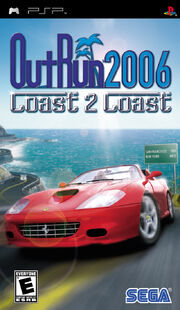
Outrun 2006: Coast 2 Coast
OutRun 2006: Coast 2 Coast is a racing game developed by Sumo Digital and released in 2006 on behalf of Sega AM2. It is the eighth title in the series. Despite its name, is not a direct continuation of the original game. Outrun 2006 is a re-imagining of the first game in the series, and has a completely new game engine and modern graphics. The game is split into two parts: A faithful conversion of OutRun 2 SP (which itself includes the OutRun 2 levels), and "Coast 2 Coast", which includes single player races and challenges, and local network and Internet multiplayer.
OutRun 2006 was released in Europe and North America on the Xbox, PlayStation 2 and PlayStation Portable in March 2006, but was delayed until June for PC. In Japan, OutRun 2006 has only seen a PlayStation 2 release, albeit retitled as OutRun 2 SP. Each version is subtlety different to play to the strengths of its home system, which includes a link-up feature between the PS2 and PSP versions, a different mission set for the PSP and Xbox Live support on the Xbox. (Source: Wikipedia.org)
Known Problems
- Car texture Problems: If the rendering mode is set to anything other than Non-buffered, car textures will have a purple-ish and shiny look. Switch to Non-buffered rendering to fix it.
- White lines on the menus: Switch Texture Filtering to Nearest to fix it.
- Background Sky/Sea are Black/Grey/White: Turn "Disable Alpha Test" on to fix. Note that the sky/sea will turn to these colors after completing a section anyway and that activating this will turn the trees to green squares. And it's pretty much unneeded, because the game will sometimes fix itself while playing.
- Game goes black: Sometimes the game will turn black. No current fix other than exiting the race or resetting.
PC Configuration
Disclaimer: The settings below are for a mix between performance and accuracy. If a setting is not mentioned, it presumably doesn't affect the game in any way; feel free to experiment.
Graphics:
- Rendering Mode: Non-buffered Rendering
- Framerate Control: No particular settings.
- Features: No particular settings.
- Performance: No particular settings.
- Texture Scaling: Texture scaling: Off (menus will look weird otherwise).
- Texture Filtering: Texture Filter: Nearest
- Hack Settings: Disable Alpha test: ☐, Disable stencil test: ☐, Always Depth Write: ☐.
- Overlay Information: No particular settings.
- Debugging: No particular settings.
Audio:
- Enable Sound: ☑
- Low Latency Audio: ☐
System:
- Fast Memory: ☐
- Multithreaded (2+ CPUs or HT) : ☐
- I/O on thread: ☐
- CPU Clock: 333 +
- Atomic Audio Locks: ☐
Android Configuration
Disclaimer: The settings below are for mainly performance (Some of these will also help if your PC is slow). If a setting is not mentioned, it presumably doesn't affect the game in any way; feel free to experiment.
Graphics:
- Rendering Mode: Non-buffered Rendering
- Framerate Control: No particular settings.
- Features: No particular settings.
- Performance: Vertex Cache: ☑, Low Quality splines and bezier curves: ☑
- Texture Scaling: No particular settings.
- Texture Filtering: Texture Filter: Nearest
- Hack Settings: Disable Alpha test: ☐, Disable stencil test: ☐, Always Depth Write: ☐.
- Overlay Information: No particular settings.
- Debugging: No particular settings.
Audio:
- Enable Sound: ☑
- Low Latency Audio: ☐
System:
- Fast Memory: ☐
- Multithreaded (2+ CPUs or HT) : ☐
- I/O on thread: ☐
- CPU Clock: 333 +
- Atomic Audio Locks: ☐
Tested on the following:
| CPU | GPU | RAM | SO | Format | FPS/VPS | Emu. Version |
|---|---|---|---|---|---|---|
| Intel Core i5 2500k @ 4.3Ghz | Nvidia GeForce GTX 560Ti 448 | 8GB | Windows 7 Ultimate x64 | ISO | 60/60 | 0.9.5 - x64 |
| Phone | Phone's CPU Frequency | Android Version / ROM+Kernel | Format | FPS/VPS | Emu. Version |
|---|---|---|---|---|---|